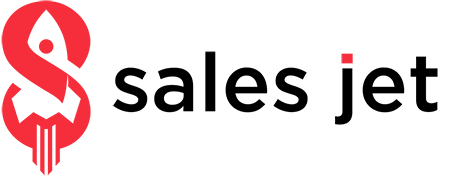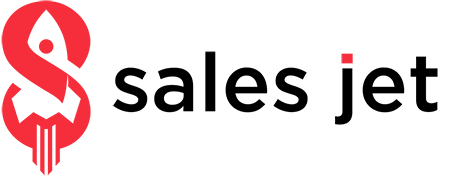Image Element
Description of the "Image" or picture element in the page editor.
Read More
Button Element
Description of the button element in the page editor.
Read More
Video Element
Description of the Video element in the page editor.
Read More
Icon Element
Description of the Icon element in the page editor.
Read More
Text Element
Description of the Text element in the Page Editor.
Read More
Page Editor Form Element
Description of the Form element in the Page Editor.
Read More
Timer Element
Description of the Page Editor Timer Element.
Read More
Page Editor - Section
Description of sections in the page editor.
Read More
Elements
General description of the elements in the page editor and description of their settings.
Read More
Title Element
Description of the title element is in the page editor and how to configure it.
Read More
Menu Element
Description of the menu element in the page editor.
Read More
Container Element
Description of the container element in the page editor
Read More
Line Element
Description of the line element in the page editor.
Read More
HTML Code Element
Description of the HTML Code element in the page editor.
Read More
Toolbar
Description of the Toolbar in the left-hand menu of the Page Editor.
Read More
Grouping Elements
Description of the group elements feature in the Page Editor.
Read More
Moving and Positioning an Element
Positioning an element item on a page in the page editor.
Read More
Element Alignment
Description of the alignment of elements on a page.
Read More
Mobile Optimization
How to customize a page for mobile devices.
Read More
Animation
How to customize an element’s animation.
Read More